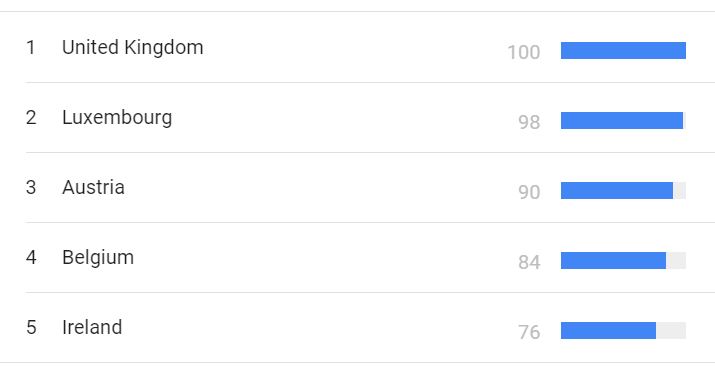The Houseparty app is the latest craze to take people out of their lockdown homes (virtually) and into the homes of their friends. Think Skype but without the suit and tie. It's even bigger than TikTok right now and has used the lockdown to it's advantage.
For starters as with any app you must download it and sign up. You are in luck as it is available from both the App Store and Google Play. You can also use it on your laptop by installing the Chrome Extension.
As with other apps you will also need to sign up with your email and a username password sort of thing.
Next up you need to add your contacts to see who of your friends has it too - then you need to Swipe up to start a Houseparty. The phone icon starts the call while the wave icon sends a friend a note that you want to have a video chat with them
Swipe up on screen to start or join a Houseparty. You’ll see friends you’ve recently added or spoken to, as well as any ‘parties’ your friends are currently in. Tap the phone icon to start the call, or tap the wave icon to send your friend a notification letting them know you want to video chat. You can also use the search bar to any of your contacts and add them to a party.
Advertisement
Houseparty has become mega popular all around the world and has even been involved in a hacking rumour scandal that has now been rejected. As you can see from the attached screengrab from Google Trends - Houseparty is most popular in the UK, Luxemborg and Ireland
Once you have used it a bit you are going to see notifications EVERYWHERE - an easy fix here is to go the home screen, hit that top-left smiley face and manage notifications. And in there you can turn the bloody things off.
Soon we will all get back to normal house parties where we can all stare into our phones without being interrupted.