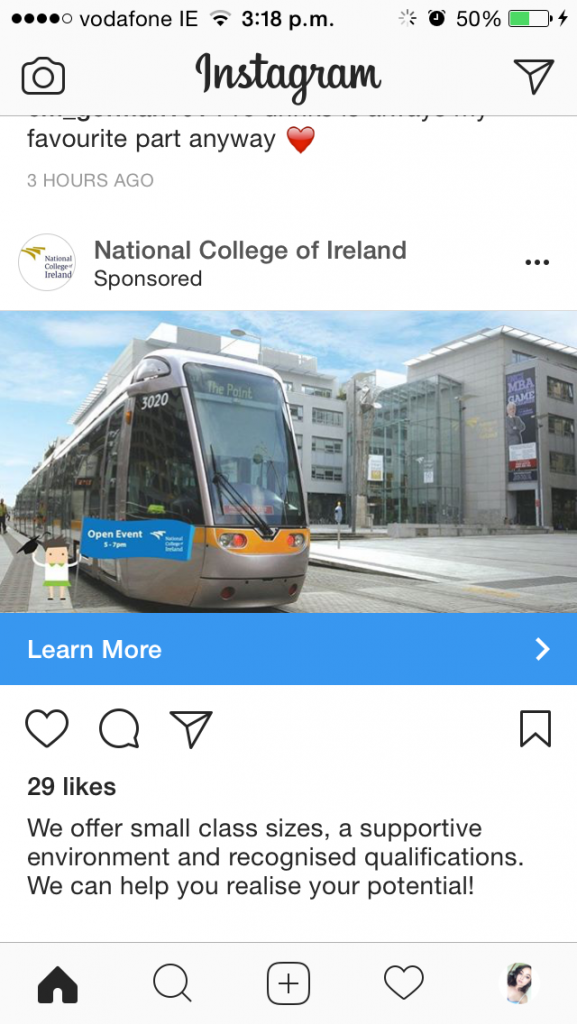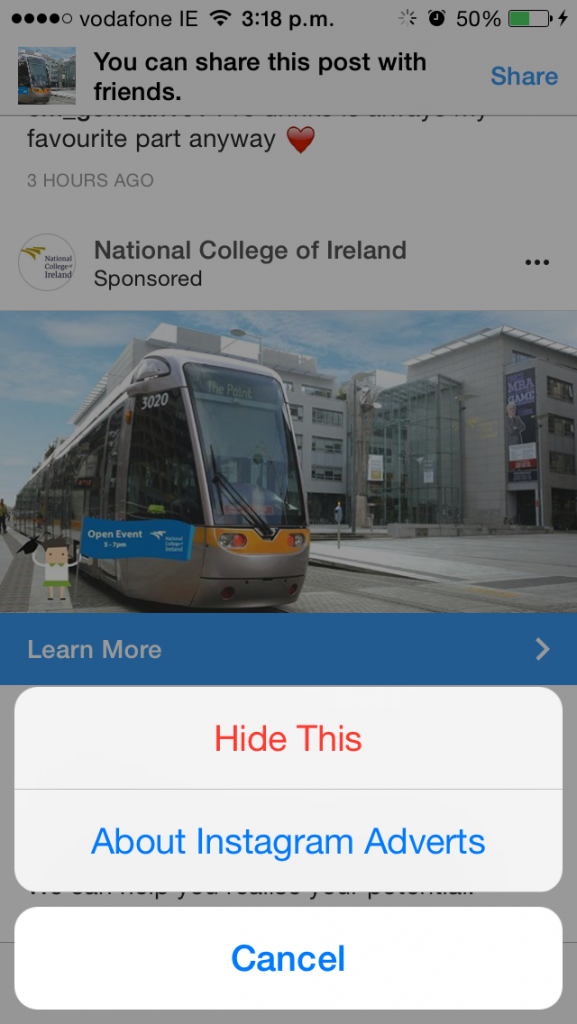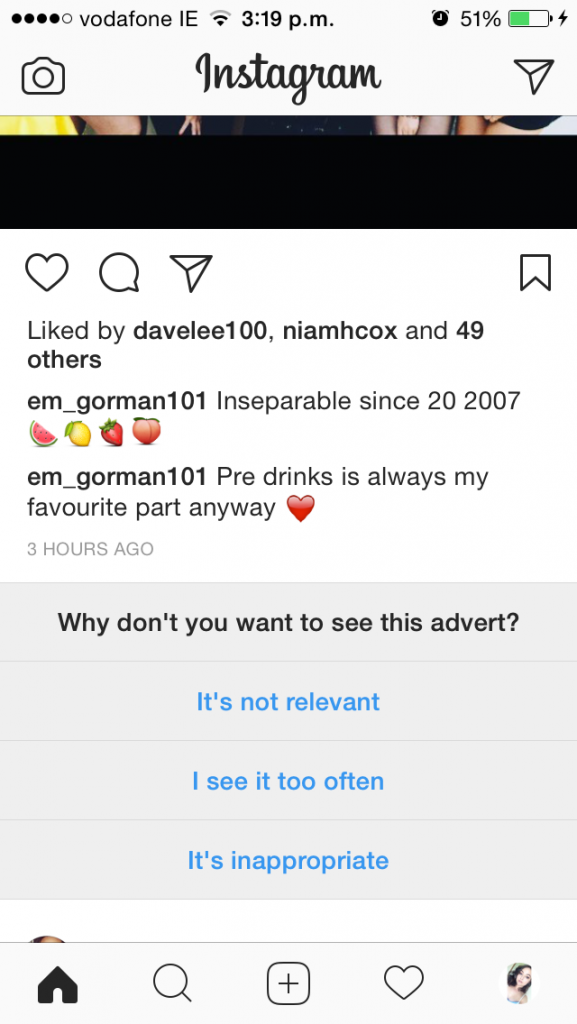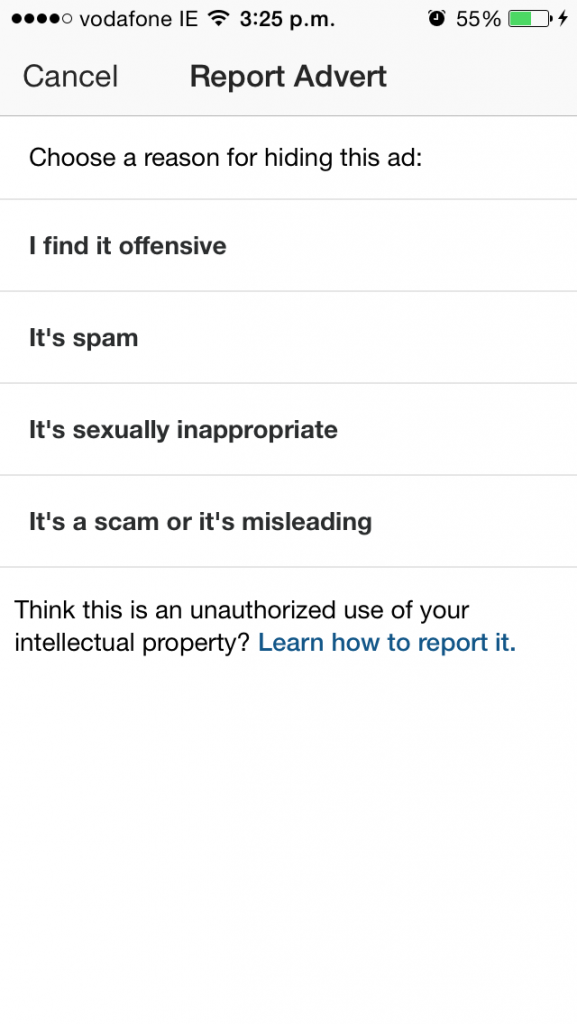I think we can all admit to some Insta-stalking every now and then. There's nothing better than a good ol' scroll when all of a sudden there's loads of feckin' Instagram ads.
Well, don't fret, as there's a way to bypass these annoying ads and get back to snooping on your mate's photos again. All you have to do is click on the reporting tool that's in the three dots on the upper right-hand corner of the screen. If you see an ad all you have to do is click on the three dots and tell Instagram that the ad is inappropriate.
1. Click on the three dots on the ad
2. Click on 'Hide This'
3. Report it as inappropriate
4. Say it's spam
Do this with the next few ads that you come across and voilá, you'll be pretty much ad-free. Once you report ads, you won't find any while scrolling or directly on posts – hooray!
This trick works on both Android and Apple so everyone can say goodbye to annoying ads forever.
[h/t: Mashable]
Also Read: 9 Irish Instagram Accounts You Need To Follow If You Love An Aul Stalk
Add us on Snapchat – @collegetimesct

 cture>
cture>