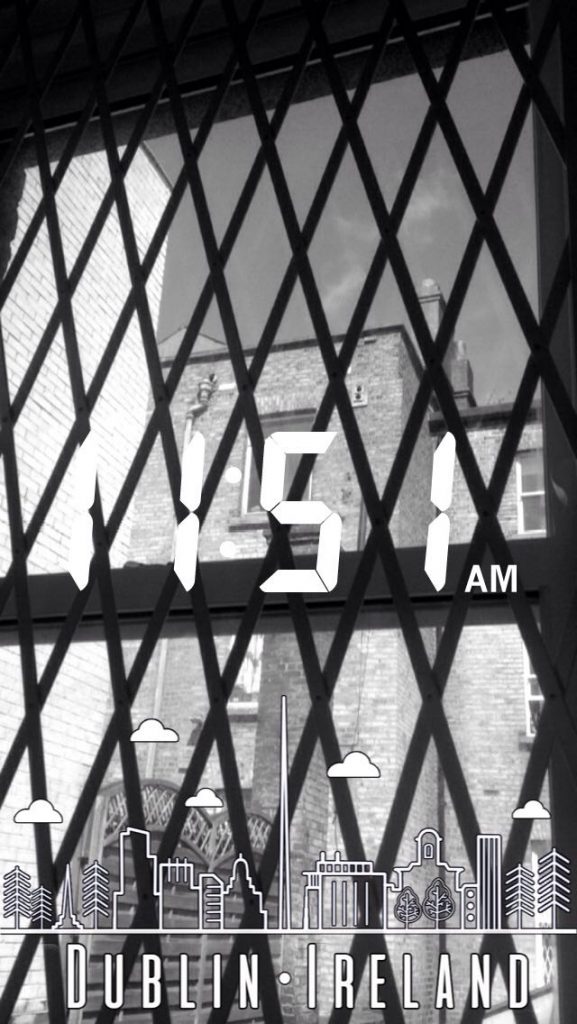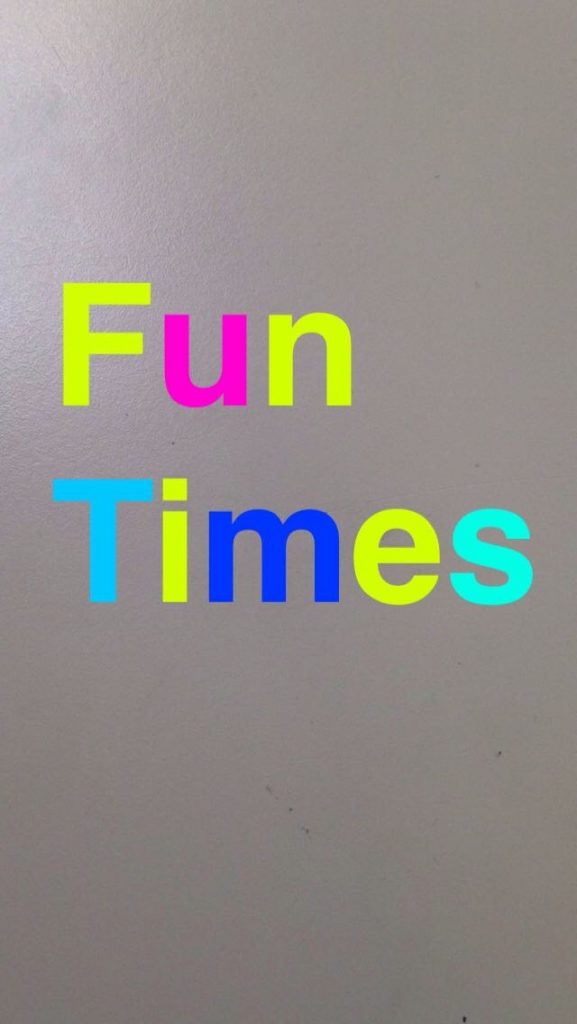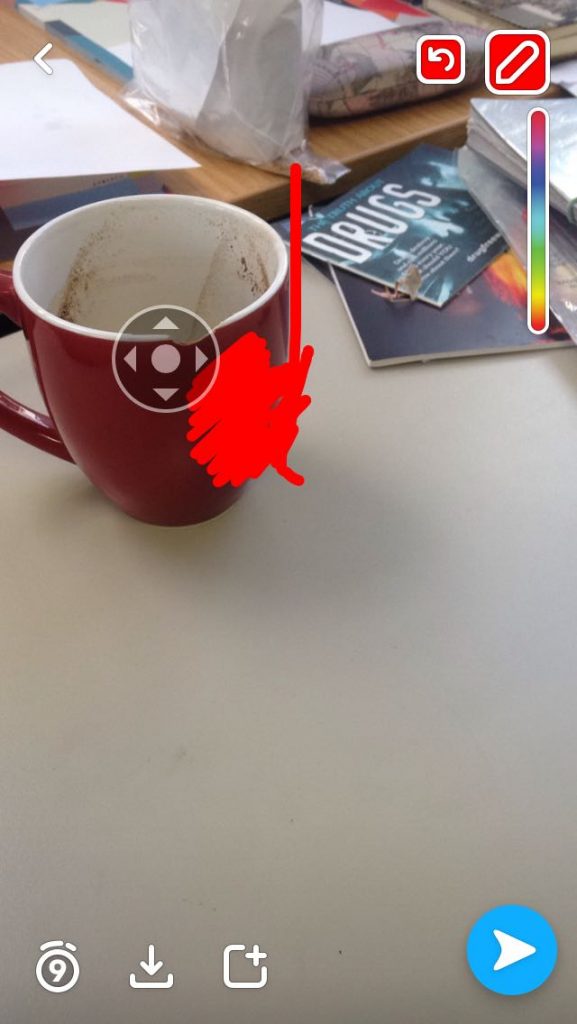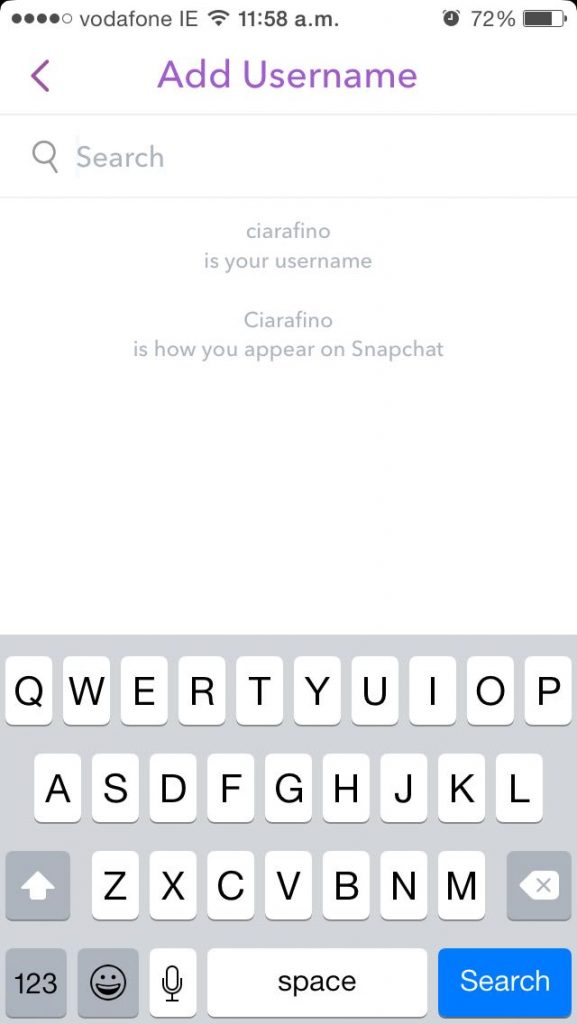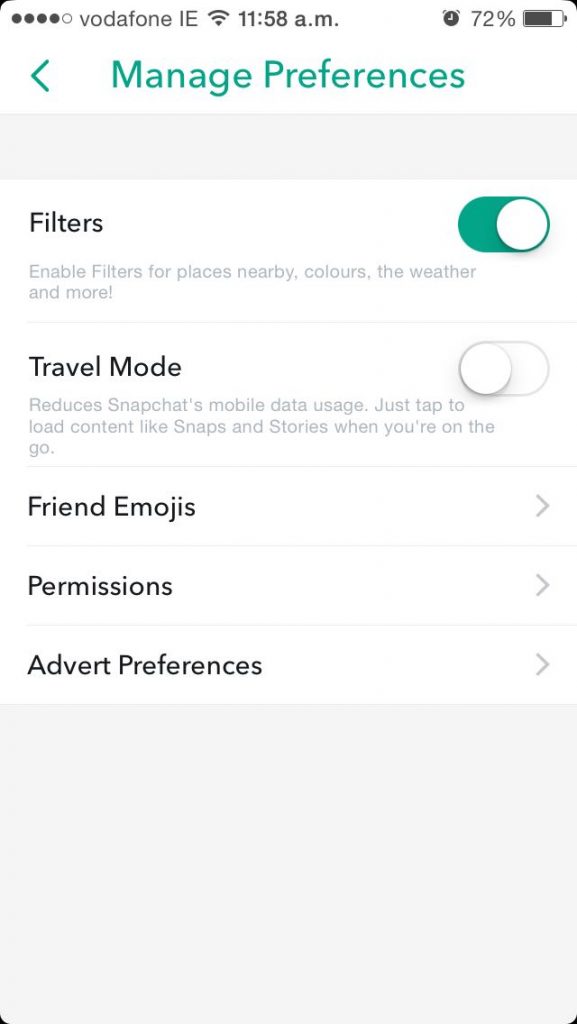Are you a Snapchat enthusiast and want to take it to the next level? There are loads of secret hacks that you can access that will make your snaps the highest quality they can be.
We call them hacks because some of the app's best features are simply hidden. These handy tips will allow you to be the envy of all your friends and make your photos and videos look completely unique. You'll learn how to apply multiple filters at once, record video will holding the capture button and use characters to frame your snaps.
Want to know how to unlock these whopper features? Read on, my friend.
1. Use multiple filters at once
You can have a filter, temperature and geo-filter all at the same time. All you need to do is:
1. Take a photo as normal.
2. Once you've chosen the one you want, swipe left to add a filter.
2. Then hold down the screen to lock that filter in place and with your other finger swipe left to add your next filter.
3. Once you have your second filter, lift your thumb off the screen for a second before tapping and holding it down again.
4. Apply your third filter and you're all good to go.
2. Change the colour of individual letter and numbers
1. Type what you want and tap the 'T' button to make it bigger.
2. Select any colour from the palette to start with
3. Then tap any word until the select tab comes up, select whatever word or letter you want and choose your desired colour.
4. Repeat until you've added whatever words or letters you want.
3. Get more detail in your doodles by zooming in
1. Go to Settings
2. Select General, Accessibility.
3. Then under the vision section, enable zoom.
4. Click on Show Controller.
5. Select your Zoom Region and set to maximum zoom level to x15.
4. Use letters and numbers to create a frame for your picture
1. Take your snap and type a number or letter, like O, then enlarge it by pressing the 'T' button.
2. Zoom in until it takes up the entire photo and frame it as you like.
3. I used an O for this:
5. Turn on 'Travel Mode' to save 4G and battery life
How this works is snaps will only download and load when you tap them.
1. On the main screen tap the ghost icon.
2. Tap the gear icon.
3. Click on Additional Services and select Manage.
4. Enable Travel mode.
6. Find out if another user follows you back
For all the sneaky snakes out there.
1. In Snapchat, go to Add Friends
2. Select Add by Username
3. Type the person’s username
4. Hold down on their username
5. If you see their Snapchat score, that means they are following you back.
Also Read: 7 Unbelievable Spotify Hacks That Will Change Your Life
Add us on Snapchat – @collegetimesct

 cture>
cture>